Inclusive Poster Design
Browse this resource from TRU’s Learning Technology & Innovation Team to learn how to design an effective poster and why that’s important. You will also find templates to download and technical instructions.

Poster Design Principles
Watch the following 5-minute video to learn about four design principles to apply in your poster design. It will help enhance the look of your poster and help your audience better understand the content you’re sharing.
Accessible Design Strategies
Watch the following 4-minute video to learn about three accessible design strategies to apply in your poster design. Creating accessible posters minimizes the exclusion of the poster session attendees.
Examples of Effective and Ineffective Poster Design
Click the images below to view the designs full size.

Effective Poster Design
Why is this design effective?
- Consistent, complimentary colours across the poster
- Sufficient contrast between background and text colours
- Consistent spacing and styling across all sections
- Strong and organized design hierarchy that clearly directs the eye where to go
Ineffective Poster Design
Why is this design ineffective?
- Inconsistent colours across the poster
- Insufficient contrast between background and text colours
- Inconsistent spacing and styling across all sections
- Weak and disconnected design hierarchy that doesn’t clearly direct the eye where to go
Poster Templates to Preview & Download
Click the buttons below to preview the designs and/or download the templates (36″x48″). In each template, the first slide is an example with content and the remaining slides are designs you can edit.
Landscape (3 columns)

Landscape (4 columns)

Portrait (2 columns)

Portrait (3 columns)



Additional Resources
Are you looking for help with PowerPoint or wanting some quick tips and tricks? Please review the additional resources below. All links open in a new tab.
- Instructions for working in PowerPoint for Windows
- Instructions for working in PowerPoint for MAC OS
- TRU Library – Creating an Academic Poster: Tips and Tricks
- Designing Inclusive Posters – Takeaway sheet
- TRU Intellectual Property Office Free Photos
- TRU Brand Guide – Logos
- Accessible Color Palette Generator
Questions?
If you have any questions or would like to discuss a classroom visit, please email us at learningtech@tru.ca
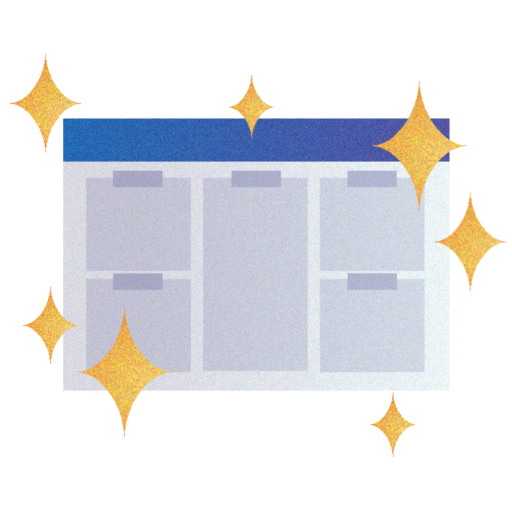
References
Academic Poster Resources: Accessibility. Yale University Library Research Guides at Yale University. (n.d.). https://guides.library.yale.edu/academic-poster-resources/accessibility
Creating an academic poster: Tips and tricks. Research Guides at Thompson Rivers University Library. (n.d.). https://libguides.tru.ca/academicposters
How can I create a conference poster that is accessible to people with disabilities?. Disabilities, Opportunities, Internetworking, and Technology | DO-IT. (n.d.). https://www.washington.edu/doit/how-can-i-create-conference-poster-accessible-people-disabilities
Williams, R. (2014). The Non-Designer’s Design Book: Design and Typographic Principles for the Visual Novice. (4th ed.). Peachpit Press.


